1. Payment by bank transfer.
Bank transfer can be made to the bank account specified in the prepaid invoice. Please enter your order number in the Payment destination to ensure your order is processed as quickly as possible.
- Choose the products you are interested in, add them to the cart, choose your preferred payment and delivery method.
- Clicking the button below will display a summary of your order. Make sure all the information you enter is accurate.
- By pressing the Buy button, a prepaid invoice will be sent to your e-mail.
- After payment of the invoice, we will send you the product.
2. Payment of goods through the internet bank.
- It is possible to pay with the Internet banks of Swedbank, SEB, Luminor and Citadele banks.
-
The data required to connect to the Internet bank are used only for this purpose and are not transferred to the online store.
- Complete the order and select your internet bank in the «Payment method» section.
- You will be redirected to your internet banking page and the data about the amount that needs to be paid will be transferred to the internet banking system.
- Log in as usual on the Internet bank page, the selected goods will already be invoiced in the system. All you have to do is confirm the payment.
- After confirming the payment, you will return to our website.
3. VISA, MasterCard, Maestro payment cards.
- When paying in advance, you can use debit and credit cards VISA, MasterCard, Maestro, if you have activated the option for safe purchases on the Internet. It is possible to activate it in your internet bank.
- As soon as the cardholder information, card number, expiration date and CVV are filled in, the order amount will be deducted from your card account.
4. Payment in the store
- It is possible to pay for the purchase in the store with cash or with a bank card - contactless payment.
IMPORTANT!!
- Invoice payment term 2 working days. If the invoice is not paid within the specified time, the order will be cancelled.
If you have any questions, please contact us by e-mail info@lawood.lv or by filling out the application form in the contact section.

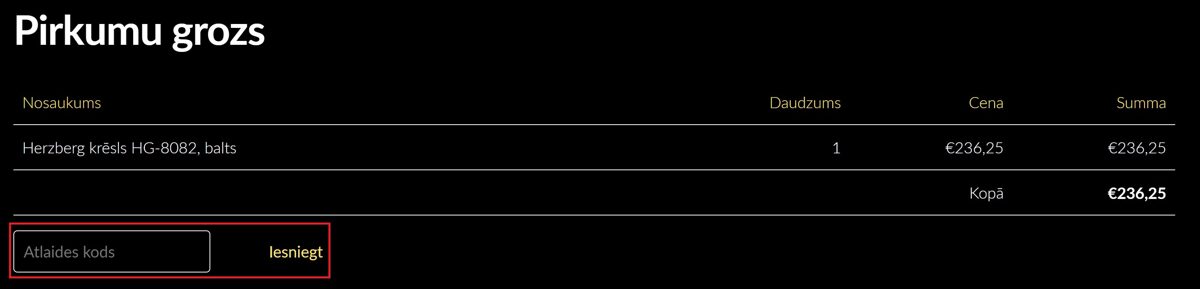 4.3.
4.3.
